วิธีการเพิ่มที่อยู่อีเมล Binance ลงในรายการอนุญาตของอีเมล
หากคุณพบว่าผู้ให้บริการอีเมลของคุณจัดให้อีเมล Binance อยู่ในโฟลเดอร์สแปม คุณสามารถทำตามคำแนะนำด้านล่างเพื่อเพิ่มที่อยู่อีเมลของ Binance ลงในรายการอนุญาต (Whitelist)
Outlook
1. ลงชื่อเข้าใช้อีเมล Outlook ของคุณและไปที่ [การตั้งค่า / Settings] - [ดูการตั้งค่า Outlook ทั้งหมด / View all Outlook settings]
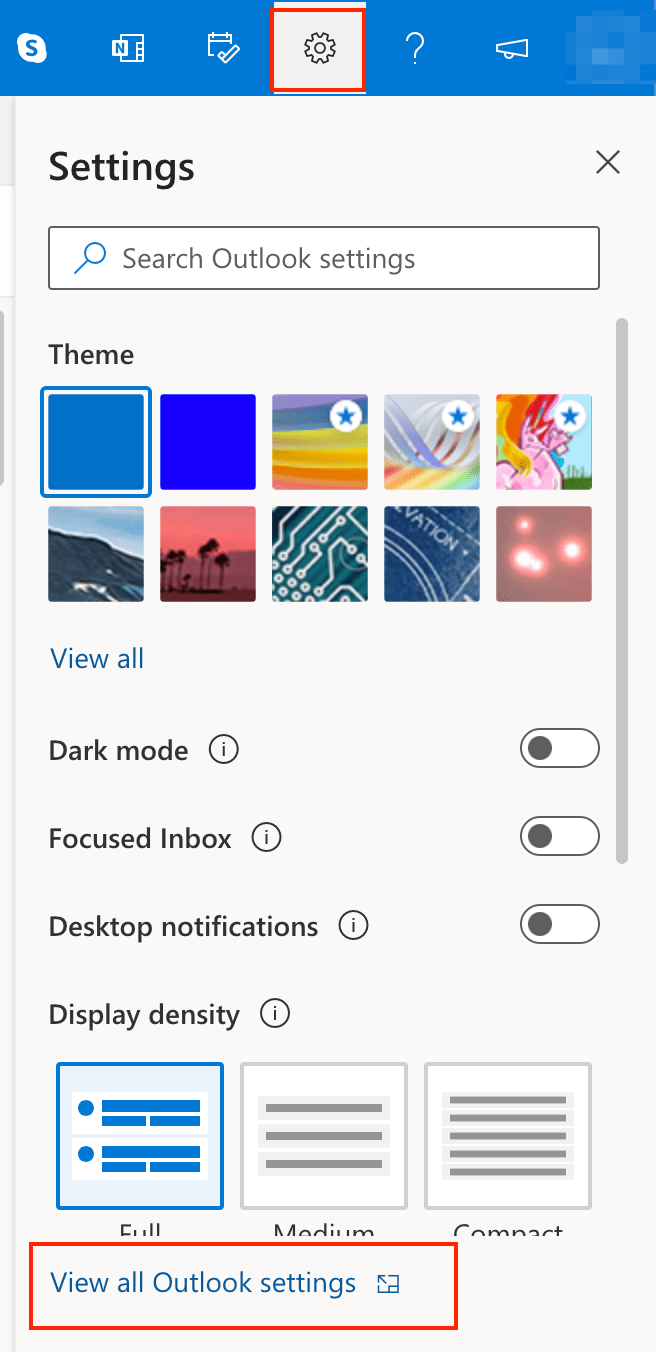
2. คลิก [อีเมล / Email] - [อีเมลขยะ / Junk email] คุณจะเห็น [ผู้ส่งและโดเมนที่ปลอดภัย / Safe senders and domains]
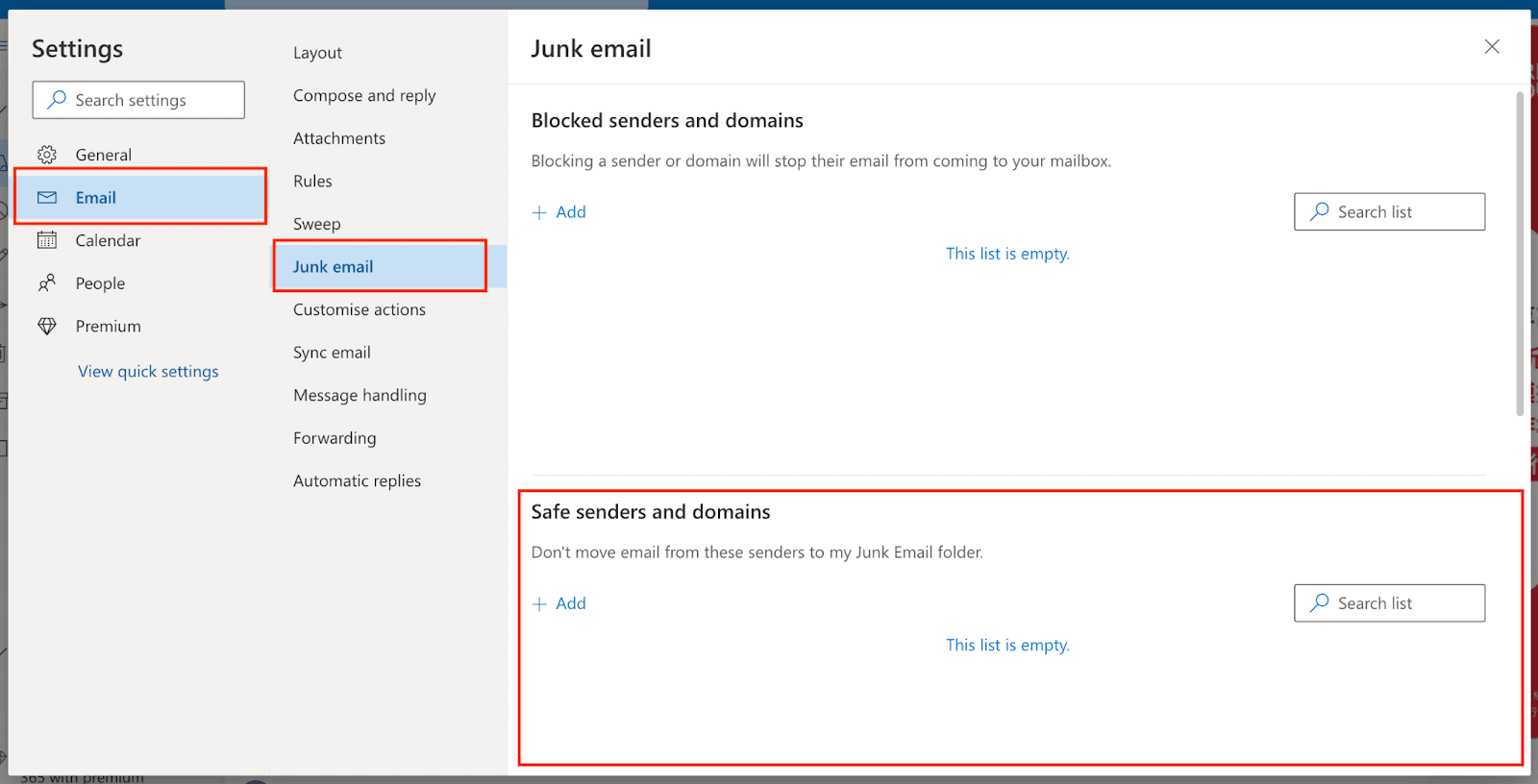
3. คลิก [เพิ่ม / Add] เพื่อเพิ่มที่อยู่อีเมล Binance ลงในรายการ วิธีนี้ช่วยให้มั่นใจได้ว่า Outlook จะไม่ย้ายอีเมล Binance ไปยังโฟลเดอร์ขยะของคุณ คลิก [บันทึก / Save] เพื่อบันทึกการตั้งค่าของคุณ
ที่อยู่อีเมลที่คุณควรเพิ่มในรายการอนุญาต (Whitelist):
- do-not-reply@binance.com
- donotreply@directmail.binance.com
- do-not-reply@post.binance.com
- do-not-reply@ses.binance.com
- do_not_reply@mailer.binance.com
- do_not_reply@mailer1.binance.com
- do_not_reply@mailer2.binance.com
- do_not_reply@mailer3.binance.com
- do_not_reply@mailer4.binance.com
- do_not_reply@mailer5.binance.com
- do_not_reply@mailer6.binance.com
- notification@post.binance.com
- do-not-reply@notice.binance.com
- do_not_reply@mgmailer.binance.com
- do-not-reply@directmail2.binance.com
- do_not_reply@mgmailer2.binance.com
- do_not_reply@mgdirectmail.binance.com
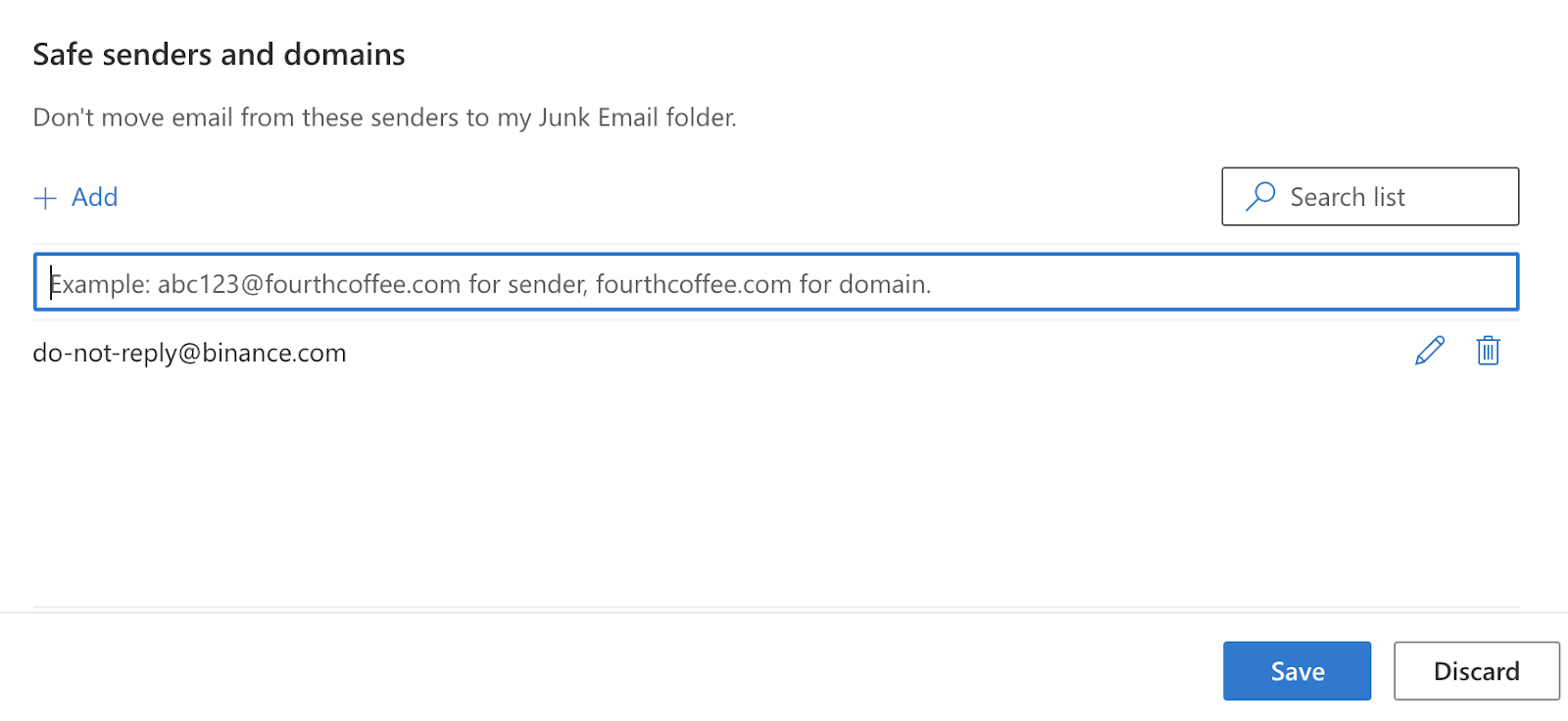
Gmail
1. ลงชื่อเข้าใช้บัญชี Gmail ของคุณและไปที่ [การตั้งค่า / Settings] - [ดูการตั้งค่าทั้งหมด / See all settings]
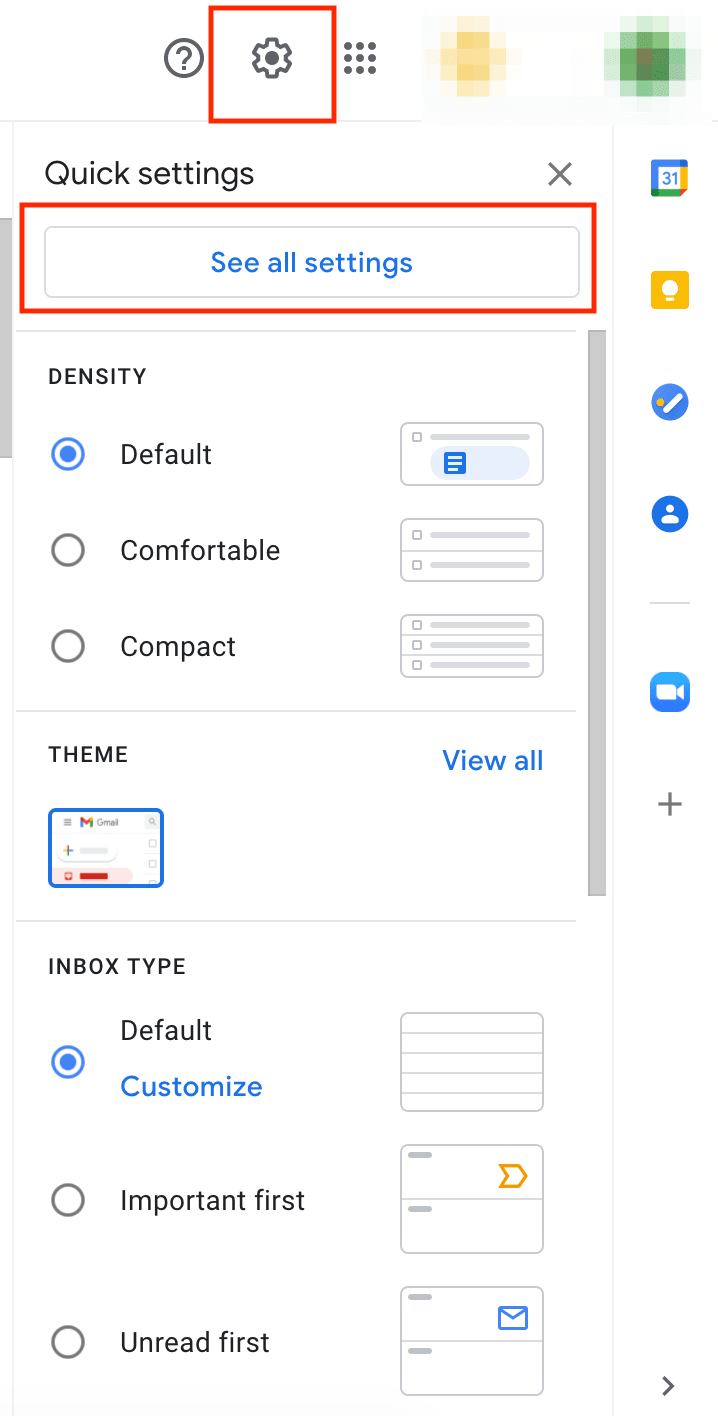
2. ไปที่แท็บ [ตัวกรองและที่อยู่อีเมลที่ถูกบล็อก / Filters and Blocked Addresses] คลิก [สร้างตัวกรองใหม่ / Create a new filter]
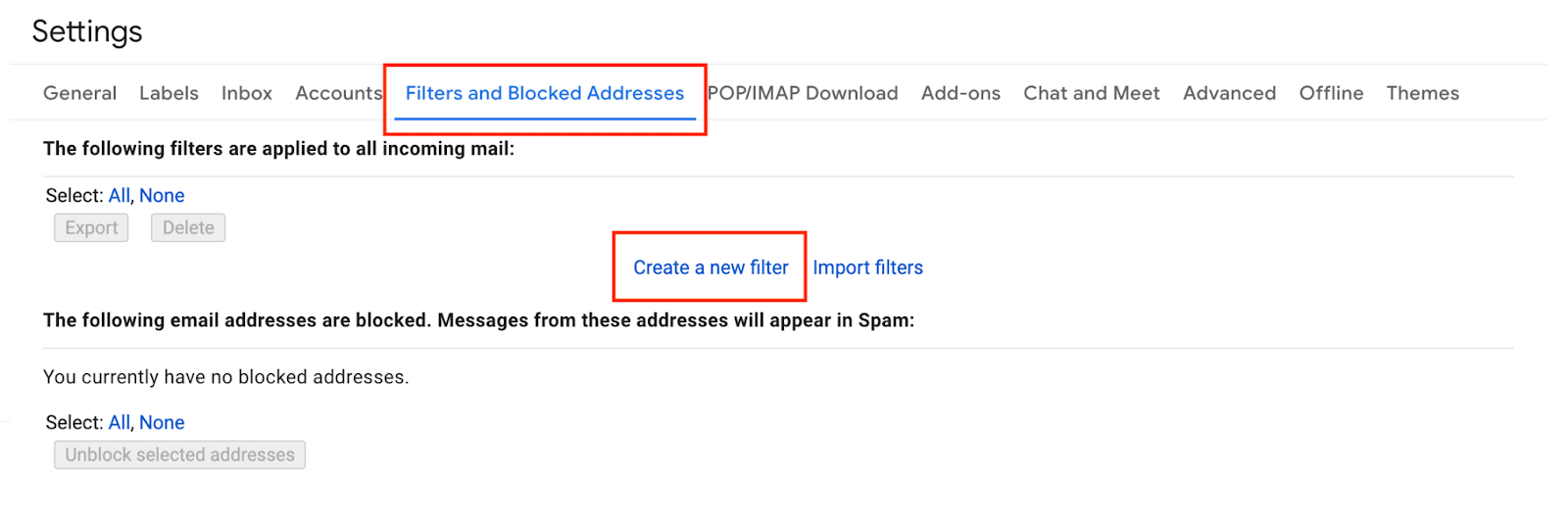
3. คัดลอกและวางที่อยู่อีเมลของ Binance ลงในช่อง [จาก / From] และคลิก [สร้างตัวกรอง / Create]
ที่อยู่อีเมลที่คุณควรเพิ่มในรายการอนุญาต (Whitelist):
- do-not-reply@binance.com
- donotreply@directmail.binance.com
- do-not-reply@post.binance.com
- do-not-reply@ses.binance.com
- do_not_reply@mailer.binance.com
- do_not_reply@mailer1.binance.com
- do_not_reply@mailer2.binance.com
- do_not_reply@mailer3.binance.com
- do_not_reply@mailer4.binance.com
- do_not_reply@mailer5.binance.com
- do_not_reply@mailer6.binance.com
- notification@post.binance.com
- do-not-reply@notice.binance.com
- do_not_reply@mgmailer.binance.com
- do-not-reply@directmail2.binance.com
- do_not_reply@mgmailer2.binance.com
- do_not_reply@mgdirectmail.binance.com
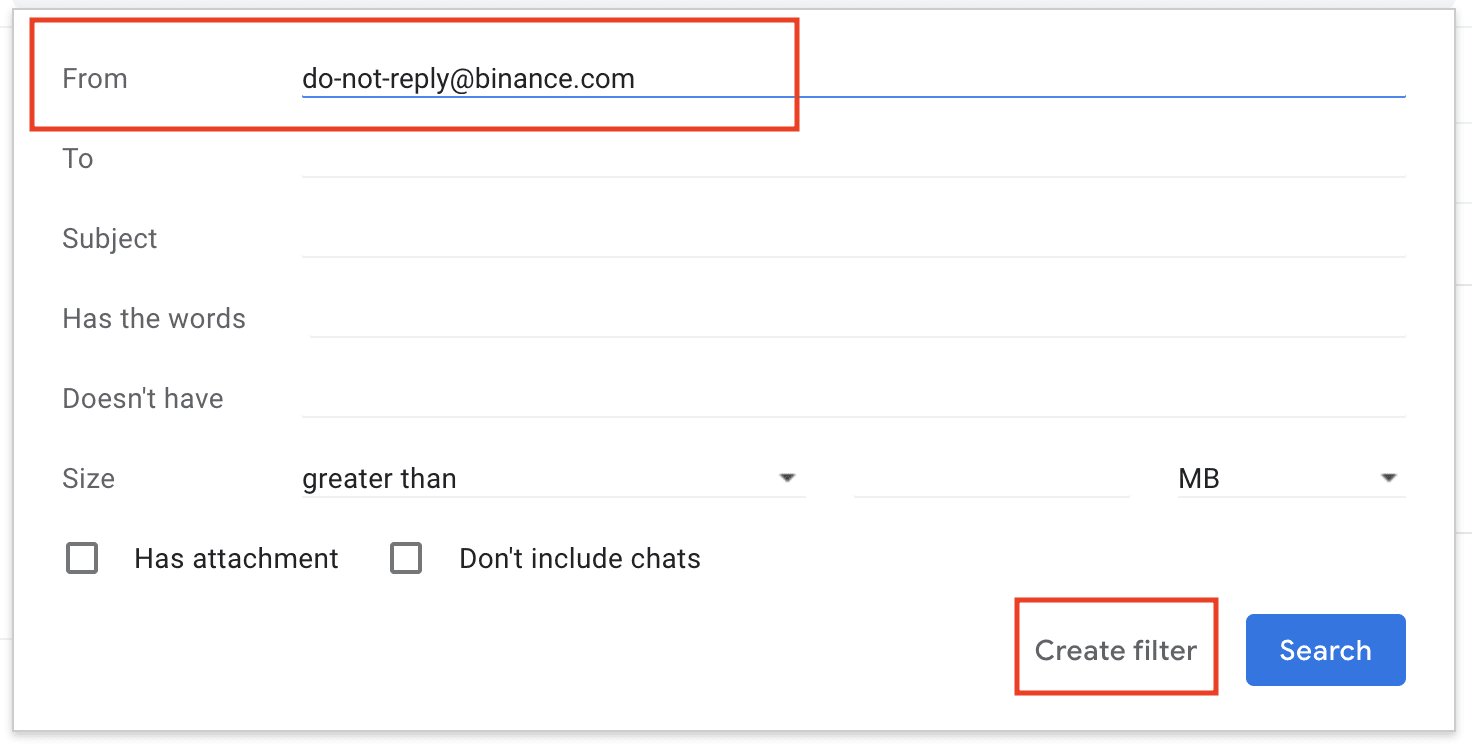
4. ทำเครื่องหมายที่ช่องถัดจาก [ไม่ส่งเข้าอีเมลขยะ / Never send it to Spam] และคลิก [สร้างตัวกรอง / Create filter]
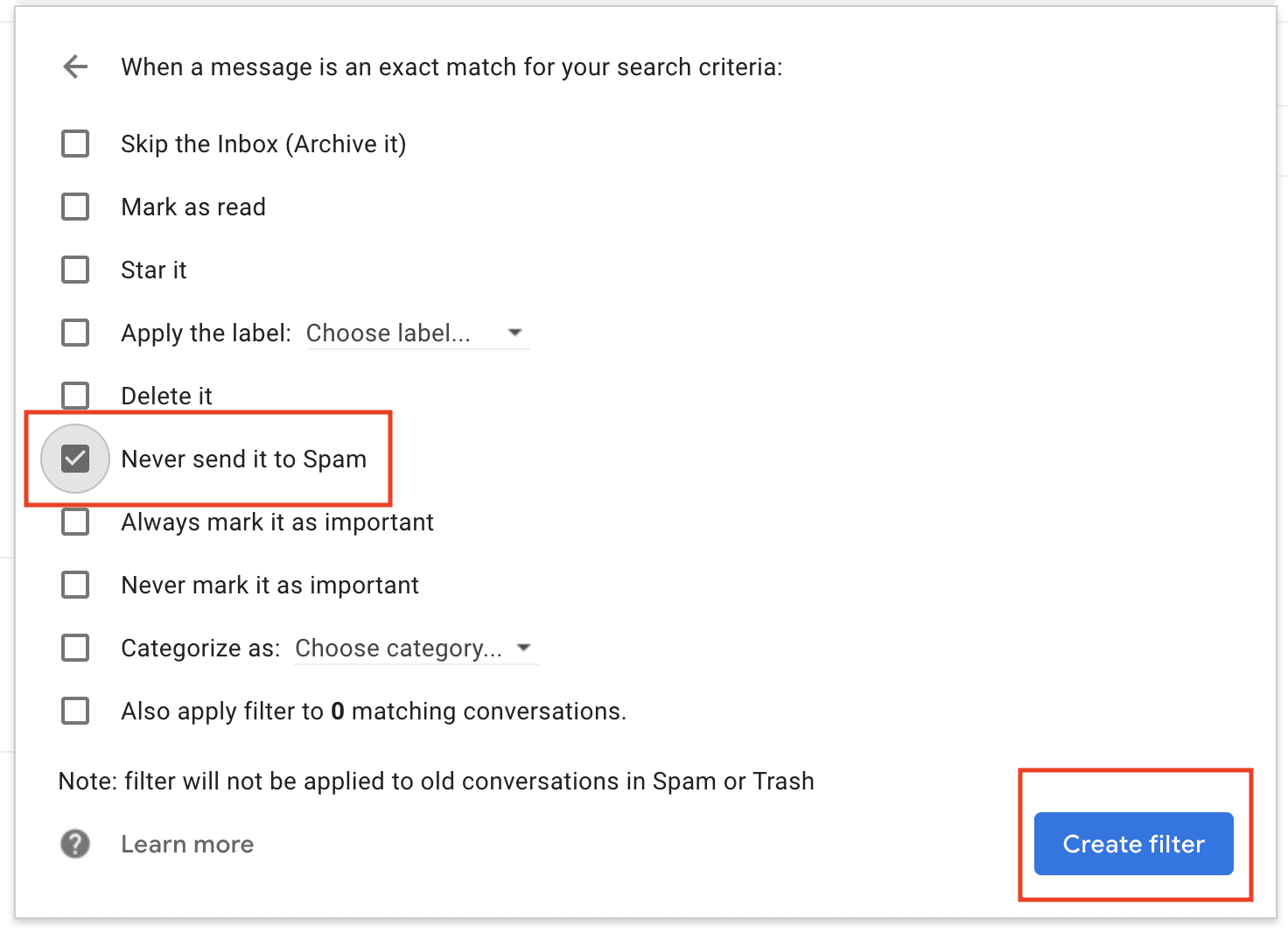
คำเตือน
การลงทุนมีความเสี่ยง ก่อนลงทุนควรศึกษาและกำหนดวงเงินลงทุนที่ยอมรับความเสี่ยงได้
(กลต.ไม่รับรอง)
ช่องทางติดตาม #คุณป้านักลงทุน
BLOGGER https://forexaunty.blogspot.com/